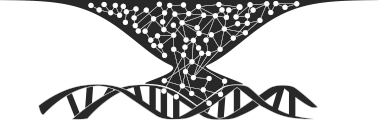Open and Save Dialog MacOS Kürzel
()
| Kürzel | Aktion |
|---|---|
| Space | Übersicht |
| ⌘d | Desktop |
Command+D – Selects Desktop as the destination
Command+Shift+H – Sets the Home directory as the destination
Command+Shift+A – Sets Applications directory as the destination
Command+Shift+. – Toggle invisible items
Command+Shift+G – Bring up Go To Folder window
Tab – Tab key auto-completes paths and file names from the aforementioned Go To window
Command+R – Open the selected item in the Finder
Command+F – Move the cursor to the Find field
Command+. – Close the Open/Save dialog window