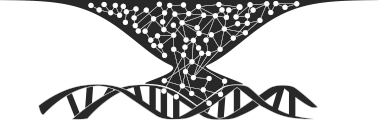Python logging in Azure: adding application-wide custom dimensions
Integrating Azure App Insights into Python for logging purposes can be quite tricky, in praticular if you want to add custom properties to the log entries in Azure Log Monitor. This post gives a short outline on this topic.

Personally, I think Python grew so much that it cannot hold up to the PEP-20 statement anymore: »There should be one– and preferably only one –obvious way to do it.« Similar to the Lego bricks above, Python provides you with many logging pieces: adapters, functions, handlers, formatters, etc. And once you realise you want to have your code in production and that you need to adapt your logging approach to your favourite cloud provider, things can get messy. The use case that really got me thinking was running Flask (or Plotly Dash) on Azure App Service. Microsoft suggests to use App Insights with OpenCensus to collect the log information of your Python app.
Looking at basic Lego bricks
How does this work in practice? Actually quite straight forward, until you want to
supply extra information as part of the custom_dimensions. Adding extra information to
custom_dimensions enables you to quickly filter log entries in
Azure Monitor Log Analytics.
They use the Kusto query language to query log information. If you supply extra
custom_dimensions, you can query them directly (app_name in this case):
traces
| extend appName = tostring(customDimensions.app_name)
| where appName == "myapp"
| limit 50
This will give you 50 entries where the app_name is myapp. To be able to access this
information, you need to supply it during the logging call. Before we tackle the custom
dimensions, let’s have a look at the basic setup for using OpenCensus in Azure:
import logging
from opencensus.ext.azure.log_exporter import AzureLogHandler
instrumentation_key = os.environ.get(
"INSTRUMENTATION_KEY", "00000000-0000-0000-0000-000000000000"
)
log_dfmt = '%Y-%m-%d %H:%M:%S'
log_fmt = '%(asctime)s - %(levelname)-8s - %(name)s.%(funcName)s: %(message)s'
formatter = logging.Formatter(log_fmt, log_dfmt)
default_properties = {'app_name': 'myapp'}
# or supply the default_properties as environment variables and add them here
handler = AzureLogHandler(connection_string=f'InstrumentationKey={instrumentation_key}')
handler.setFormatter(formatter)
# get the root logger and add the handler
logging.getLogger().addHandler(handler)
This is more or less what Microsoft also describes in
their documentation.
Microsoft already allows logging custom_dimensions as part of the extra field in the
log call itself:
logger = logging.getLogger(__name__)
extra = {"custom_dimensions": {"app_name": "myapp"}}
logger.warning("take care!", extra=extra)
If you want to log app-wide or default properties, such as the deployment environment,
adding this info to every log call is not an option. Luckily you can (mis-)use
logging.Filter in Python.
class CustomDimensionsFilter(logging.Filter):
"""Add application-wide properties to AzureLogHandler records"""
def __init__(self, custom_dimensions=None):
self.custom_dimensions = custom_dimensions or {}
def filter(self, record):
"""Adds the default custom_dimensions into the current log record"""
cdim = self.custom_dimensions.copy()
cdim.update(getattr(record, 'custom_dimensions', {}))
record.custom_dimensions = cdim
return True
This CustomDimensionsFilter adds custom_dimensions to every log record. The
properties can still be overwritten by the extra argument in the logging calls
themselves. The CustomDimensionsFilter you can supply as filter to the
AzureLogHandler:
#...
handler = AzureLogHandler(connection_string=f'InstrumentationKey={instrumentation_key}')
handler.addFilter(CustomDimensionsFilter(default_properties))
logging.getLogger().addHandler(handler)
#...
The reason for (mis-)using filters and not taking a different approach lies in the architecture of Flask. It is hard to manipulate the underlying logging mechanism, in particular when dealing with exceptions. This makes it difficult to use a custom adapter, as advocated in the Python logging cookbook.
With the basics set up, we can put everything together. Let’s assume you have a Flask app that is comprised many different modules. My approach is to initialize the logging system in a separate module and use this module consistently throughout all other modules and also supply it to the Flask app. The Flask documentation suggests to configure the logging system as early as possible:
When you want to configure logging for your project, you should do it as soon as possible when the program starts. If app.logger is accessed before logging is configured, it will add a default handler. If possible, configure logging before creating the application object.
Let’s start with logging.py:
import logging
import os
from logging import getLogger
from opencensus.ext.azure.log_exporter import AzureLogHandler
class CustomDimensionsFilter(logging.Filter):
"""Add application-wide properties to AzureLogHandler records"""
def __init__(self, custom_dimensions=None):
self.custom_dimensions = custom_dimensions or {}
def filter(self, record):
"""Adds the default custom_dimensions into the current log record"""
cdim = self.custom_dimensions.copy()
cdim.update(getattr(record, 'custom_dimensions', {}))
record.custom_dimensions = cdim
return True
def build_azure_handler():
instrumentation_key = os.environ.get(
"INSTRUMENTATION_KEY", "00000000-0000-0000-0000-000000000000"
)
log_dfmt = '%Y-%m-%d %H:%M:%S'
log_fmt = '%(asctime)s - %(levelname)-8s - %(name)s.%(funcName)s: %(message)s'
formatter = logging.Formatter(log_fmt, log_dfmt)
default_properties = {'app_name': 'myapp'}
# or supply the default_properties as environment variables and add them here
handler = AzureLogHandler(connection_string=f'InstrumentationKey={instrumentation_key}')
handler.addFilter(CustomDimensionsFilter(default_properties))
handler.setFormatter(formatter)
return handler
def init():
handler = build_azure_handler()
logging.basicConfig(handlers=[handler])
init()
Now you can import the logging module in other modules.
import myapp.logging
logger = myapp.logging.getLogger(__name__)
def blah():
logger.info("called")
# ...
You may have noticed that I use the getLogger from myapp.logging and not from
logging directly. Enables easy wrapping of the logging.getLogger method in
myapp.logging, e.g. you could add an adapter:
class CustomDimensionsAdapter(logging.LoggerAdapter):
def __init__(self, custom_dimensions=None):
self.custom_dimensions = custom_dimensions or {}
def process(self, msg, kwargs):
cdim = self.custom_dimensions.copy()
if 'extra' not in kwargs:
kwargs['extra'] = {}
if 'custom_dimensions' in kwargs['extra']:
cdim.update(kwargs['extra']['custom_dimensions'])
kwargs['extra']['custom_dimensions'] = cdim
return msg, kwargs
def getLogger(name):
logger = logging.getLogger(name)
# add adapters or change stuff
return CustomDimensionsAdapter(logger, {'app': 'myapp'})
This construction works fine for standard logging, but injecting the adapter into
Flask’s logging mechanism is challenging. Therefore the solution with the
CustomDimensionsFilter is in this case more appropriate.
With the CustomDimensionsFilter, logging for Flask happens behind the scenes, there
are no changes necessary, the app.logger instance can be used right away:
import myapp.logging
from flask import Flask
app = Flask(__name__)
@app.route("/")
def hello_world():
app.logger.info("somebody called hello world")
return "Hello, World!"
Flask will inherit the handler of the root logger, but in case you want to do custom
stuff, you can also configure a handler for the wsgi namespace yourself:
import myapp.logging
from flask import Flask
logger = myapp.logging.getLogger("wsgi")
logger.addHandler(myapp.logging.build_azure_handler())
app = Flask(__name__)
@app.route("/")
def hello_world():
app.logger.info("somebody called hello world")
return "Hello, World!"
Conclusion
This article should give you an idea on how to tackle application-wide custom dimensions/properties in Azure App Insights/Monitor. This article silently assumes that the Flask app is already in an installable state as suggested by the Flask documentation (if you want to write larger Flask applications). Nowadays I would probably initialize new Flask projects with e.g. Python poetry first, before writing any Flask-related code.
Have fun!