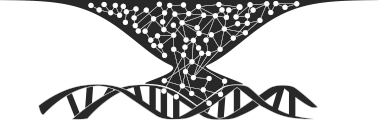How to run Lagom in development mode and in the background
To start a Lagom or Play
project in development mode
for testing, you start everything with sbt runAll. You can stop everything by
hitting Enter (or any other key).
Now you might think: cool, Lagom is starting everything for me, so why not use the same approach in my CI pipeline to run integration tests in a clean environment. Well, good luck!
One way or another, no matter what, the server is stopped immediately after startup. This happens
- in the container
- as background process
- with and without “
</dev/null sbt runAll &” - …
If you trace down the issue in the Lagom source, you’ll end up in
ConsoleHelper.scala,
which uses System.in.read() to wait for “Enter”:
def blockUntilExit() = {
// blocks until user presses enter
System.in.read()
}
This piece of code also triggers on other input, even if you use /dev/null as
standard input. In case of /dev/null, read() returns an end of file and
will not block.
Luckily there is a solution for it. To figure out what to do, you have to return
to the basics. The question is: “how to deal with System.in.read()” and not “how
to run Lagom in the background”. For the first question StackOverflow knows the
answer.
Put into action, you have to create a bash script, e.g. run_in_bg.sh with the following contents:
#!/usr/bin/env bash
(while true; do sleep 10000; done) | sbt runAll >lagom.log &
This will allow you to run Lagom (or Play) in the background.