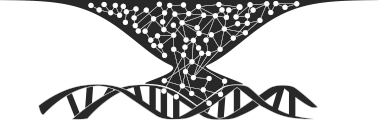Export environment variables from dotenv (.env) files
(, en)
To export everything in your .env file, you can run
export $(<.env grep -v "^#" | xargs)
Inside a bash script you could use:
load_dotenv() {
set -o allexport
# shellcheck disable=SC1091
[[ -f .env ]] && source .env
# default variable that should be exported if not set earlier
: "${ENV:=dev}"
set +o allexport
}
If you have a more complex setup, e.g. JSON blobs stored in environment variables
APP_CONFIG={"SOME":"important","APP":"configuration"}
you might have to fall back to a more sophisticated solution. Here
is a small python script (fmt-env) I use to format the .env file:
#!/usr/bin/env python3
import sys
import shlex
import re
def quote(line):
k, v = line.strip().split("=", 1)
return "{}={}".format(k, shlex.quote(v))
stmts = [quote(x) for x in sys.stdin if not re.match(r"\s*(#|$)", x)]
print("\n".join(stmts))
Call the script via
export $(<.env fmt-env | xargs)
(Do not forget to chmod +x fmt-env before you use it)
In case you have to get your .env setup into JSON format (for e.g.
cypress),
you can use
node \
-e "require('dotenv').config(); process.stdout.write(JSON.stringify(process.env, null, 2))" \
>cypress.env.json
(this assumes that you have the dotenv-package installed.)